Editor's review
This is a tool that will let you record Skype conversations.
This tool enables recording of any Skype conversation in digital quality with just a click. All video chats can be saved and the tool offers 5 different options. These are picture-in-picture, side-by-side, local webcam only, remote webcam only or as two separate video files. Recording of these conversations are important, whether it is a personal call or a business call. On a personal level you may want to relive the emotions of that call. On the other hand, in a business call you may want to make sure you have captured everything the customer wanted. If it’s a video call it will be a record of the facial expressions too and will let you confirm that your understanding of the customer or business partner’s intended meaning is clear to you. Depending on your convenience you could record video or simply the audio of the conversations. Audio is saved as MP3 files. Just open Skype, place your call and then click record on the Replay Telecorder user interface. This interface is a very simple one and as Skype is for just about anyone, this tool too could be used by anyone. There are two simple buttons that control start of recording and stopping it. Video options can be chosen. The recorded files are listed on the interface. To play the recording back, all you have to do is to double click on the file in the user interface or visit the recordings folder. This is a good product, has useful features and could be handy in the areas mentioned above.


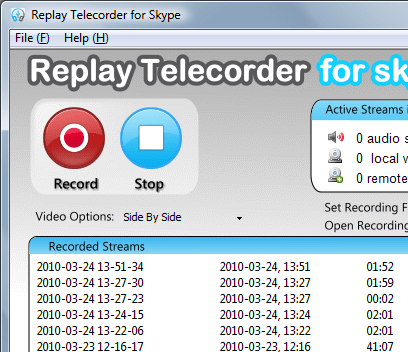
User comments